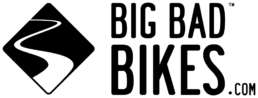CARDO FREECOM 4X
World’s best, fully featured, Bluetooth communicator for up to 4 riders, with Sound by JBL, Live Intercom, Natural Voice Operation and tons of other amazing features! All you ever wanted from a high-end motorcycle intercom.
₹ 28,899.00 ( incl. GST )
1+ in stock
Product Description
Cardo FREECOM 4x – All you ever wanted from a high-end motorcycle intercom – with Sound by JBL, Live intercom for up to 4 riders, Natural Voice Operation, and tons of other amazing features. The FREECOM 4x is a rider-to-rider communicator with a range of up to 1200m, equipped with 40 mm HD JBL speakers & JBL sound profiles, USB type C, Bluetooth 5.2, 13 hours talk time with fast charging, FM radio, and a two-year warranty. A waterproof, jog-dial and over-the-air software updates provide additional value to an already incredible package. The World’s best Bluetooth communicator!
LIVE INTERCOM – Live sound. Live Connection. Experience exceptional audio quality with Cardo’s all-new auto-reconnecting Bluetooth intercom. For 4 riders at a range of up to 1.2km /0.75mi.
SOUND BY JBL – Powerful 40mm high-definition speakers engineered to perfection by JBL experts, with specially tuned music processor and three distinctive audio profiles to make your riding experience exceptional.
WATERPROOF – No matter what you throw at it, your waterproof FREECOM 4x will take the beating and keep you connected. Rain, shine, mud, dust or snow.
OPERATED BY NATURAL VOICE – Keep your eyes on the road and your hands on the bars. Our always-on natural voice operation engine makes button-pressing a thing of the past.
Just say “hey Cardo” and tell it what you want, your FREECOM 4x will do the rest.
OVER THE AIR SOFTWARE UPDATES – Keeping your unit up-to-date has never been so easy. Use your Cardo Connect App to download and install latest software directly to your FREECOM 4x. No cables needed.
UNIVERSAL CONNECTIVITY – FREECOM 4x connects with any other Bluetooth headset of any brand.
AUTOMATIC VOLUME – Automatically adjusts your sound volume based on the outside ambient noise.
FM RADIO – Built-in FM Radio with RDS for automatic selection of the strongest signal – whether you are in town, or in the middle of nowhere.
MUSIC STREAMING – All the music you ever wanted streamed directly from your smartphone. Control, share and experience your favorite tune on the road.
PHONE & GPS – Make calls and control your GPS with a touch of a finger or the sound of your voice.
FAST CHARGING – Running out of Battery? Get 2 hours talk time battery after 20 minutes of charging.
USB TYPE C – Robust and universal USB type C for easy connections to any device.
CONTROL WHEEL – Extra convenience and control, all in one small wheel.
BLUETOOTH 5.2 – Your unit is equipped with the most advanced Bluetooth 5.2 chip in the market. It enables the integration of the latest audio technologies and improves significantly the quality of the Intercom. Bluetooth 5.2 is also more efficient and more secure, it offers faster pairing capabilities, as well as longer battery life.
Highlights
BT Intercom. For up to 4 riders at a range of up to 1.2km /0.75mi.
Powerful 40mm HD JBL speakers, specially tuned music processor and 3 distinctive audio profiles
Waterproof
Natural Voice Operation – Just say “hey Cardo” and tell it what you want, your FREECOM 4x will do the rest.
Universal connectivity
Over-the-Air Software updates
Built-in FM Radio
Additional Information / Product Reviews
Meet the New FREECOM X line
Source: Cardo Systems
FREECOM 4x: A new Bluetooth Intercom experience
Source: Cardo Systems
Freecom X Full Tutorial
Source: Cardo Systems
FREECOM X Installation Tutorial
Source: Cardo Systems
Frequently Asked Questions
What is Live Intercom?
Live Intercom, available on FREECOM X line, is an auto-reconnect, HD audio Bluetooth Intercom for 2 to 4 riders. In addition to unprecedented voice quality, Live intercom enables riders to automatically reconnect when they go back into the range, without pressing any button. Reconnection is automatic during 10 min out of the range.
What is the difference between FREECOM 2X and FREECOM 4X?
FREECOM 4x offers an upgraded intercom range of 1.2km/0.75mi for up to 4 riders, and is operated by Natural voice operation.
What is the difference between SPIRIT line and FREECOM X line?
FREECOM X LINE offers an upgraded intercom range for up to 4 riders, Sound by JBL speakers, Live intercom, and an ergonomic control wheel. In addition, FREECOM 4X is operated by Natural Voice Operation.
What are the advantages of Bluetooth 5.2?
Your unit is equipped with the most advanced Bluetooth 5.2 chip in the market. It enables the integration of the latest audio technologies and improves significantly the quality of the Intercom. Bluetooth 5.2 is also more efficient and more secure, it offers faster pairing capabilities, as well as longer battery life.
How can I update my unit?
No need for a cable, the Software update is Over the Air, using your mobile phone. Download Cardo Connect app to your mobile phone, go to Settings, select your unit, and then click on the latest available sofware update. Of course, you can also update the software with a USB cable on your computer. Download and open the Cardo Update app from Cardo website, connect your unit and follow the instructions. Updating with the latest software will keep your unit free of bugs and will provide you with additional new functionalities. We recommand to update your unit before first use.
Can I use my unit in the rain?
Sure. All Cardo units are waterproof. This means you can ride in the rain, and enjoy top communication.
How long does it take to charge my unit?
Your unit is featured with Fast Charging. You will get 2 hours of talktime after only 20 minutes of charge. You will get full charge within 2 hours.
How can I get more run-time out of my battery?
Your Cardo unit comes with a charge while riding feature that allows you to plug in the unit into a power bank or a motorcycle power source and continue long after the standard battery time has passed. To do it, just plug your unit into the power source and you’re set.
Can I replace the battery in my unit?
DO NOT attempt to disassemble or replace the battery on your own. Replacing the battery by yourself could damage the system’s waterproof ability. However, you can try the following: Plug-in your unit to the charger and leave it charging for at least 4 hours straight. If this does not work, try using a different wall charger and USB cable. If the unit still doesn’t hold a charge, please contact support.
The unit doesn’t seem to be charging or the Battery seems to not last as long as it should. What should I do?
Plug in your unit to the charger and leave it charging for at least 4 hours straight. If this does not work, try using a different wall charger and USB cable. If the unit still doesn’t charge, please contact support. DO NOT attempt to disassemble or replace the battery on your own. DO NOT open the unit. It will no longer be waterproof! If your unit is out of warranty, you can find replacement batteries on 3rd party’s websites and in specialty electronics retailers. That said, we DO NOT recommend replacing parts on your own, for risk of water, dirt and general electronics damage.
How do I make sure that my unit’s battery lasts as long as possible?
We recommend not to leave your unit unused or in storage for more than 3 months without charging. Be sure to plug your unit at least once every 3 months for full 4 hours to ensure maximum battery life.
What are the advantages of USB-C?
A USB-C is more robust, it is easy to plug, and it fits with any standard USB-C cable. It also enables Fast Charging (2 hours talk time after 20 minutes of charging).
Which mobile app do I need to download?
You need to download the Cardo Connect app. The Cardo Connect App lets you configure your unit, and it offers remote controlled operation from the screen of your smartphone, as well as over the air Software updates.
Does the SPIRIT line connect to other generation Cardo units (Packtalk, Freecom, G, Q)?
Yes, your new Cardo communication system connects to all Cardo units, via universal Bluetooth connection. Freecom+ and Packtalk units connect with your SPIRIT unit using regular Bluetooth pairing. G and Q units need to be on phone pairing mode before starting pairing.
How to pair to a non-Cardo headset using universal connectivity?
In order to pair your unit with a non-Cardo headset please do the following: 1. Start intercom pairing on your unit (please refer to your pocket guide or user manual on how to do it) 2. On the other unit start mobile phone pairing 3. Wait For the pairing to complete
How do I activate Sound by JBL and sound profiles?
Sound by JBL and sound profiles are already pre-activated in your FREECOM X communicator. To select one of the Sound profiles, go to audio settings in the Cardo Connect App.
Can I listen to music and be part of the intercom at the same time?
Yes, intercom and music streaming can be active at the same time. Whenever someone in the intercom network speaks, your CARDO unit will automatically lower the volume of your music so you can hear what they say.
Something stopped working on my FREECOM X unit. What should I do?
Before trying anything else we recommend to simply reset the unit to factory settings. Step 1: Press the Intercom+Media+Mobile buttons together for at least 5 seconds until the LED starts flashing purple and the unit turns off. Step 2: Turn the unit back on.
Why can’t I get the full range of Intercom out of my unit?
The range stated in the product description has been tested in optimal conditions. Actual range performance could potentially be adversely affected by obstacles to the line of sights, such as mountains, trees, or powerlines.
Are there limitations in using music sharing feature?
Music sharing is possible between FREECOM x and SPIRIT units, but it is not possible to share music with other generations of Cardo units.
Is it possible to use it with my own earbuds / speakers?
While your unit comes right out of the box with one of the best set of speakers in the business, you can always plug in your favorite earbuds or aftermarket speakers via the 3.5mm Jack port and ride on.
Do I need a phone to operate my unit?
Your intercom and radio features are completely phone independent. You wouldn’t need any phone to operate them. You would need a phone (or some other Bluetooth media player) to stream music and, of course, to make and receive calls.
How can I get more range of intercom out of my unit?
The range stated in the product description has been tested in optimal conditions. Actual range performance could be adversely affected by a number of environmental factors: 1. Riding environment (urban/non urban) 2. Topography 3. High voltage power lines and cellular towers 4. Line of sight
How can I improve my sound quality?
Sound quality is best when the speakers are placed directly opposite your ear canal. Verify that the speakers are correctly placed inside your helmet by following the next steps. 1. With the helmet on, slide your finger inside the helmet and press against the side of the helmet where your ear is. This is where the speakers should be positioned. 2. Remove the helmet, but keep your finger in that spot. Check to make sure the speakers are in this position. 3. Make sure the speakers are positioned as close to your ear as possible so you can feel them. If necessary, use the included Velcro booster pads behind the speakers to get them closer to your ear. 4. Since every head is different, you may find that your helmet ear cavities are not placed optimally. If this is the case consider placing the speakers outside your helmet ear cavities right opposite your ears.
Product Specifications
Compatibility: Universal
Operating Temperature: -20˚C to 55˚C / -4˚ F to 131 ˚ F
Waterproof
FM Radio:
Operating frequencies 76-108 MHz
RDS – Radio Data systems
6 preset station memory
Software Updates:
Over-the -air updates
USB cable updates
Device settings:
Cardo Connect App
Dimensions:
Main unit: Height: 48mm, Length: 78mm, Depth: 20mm, Weight: 37g
Speakers: Diameter: 40mm, Depth: 10mm
Connectivity:
2 channels for mobile phone and GPS
Bluetooth 5.2
Universal connectivity
TFT connectivity
Intercom:
Auto-reconnect, HD audio Bluetooth Intercom
Group size: up to 4 riders – Range: up to 1.2km / 0.75mi
User interface:
Natural Voice operation
Multilingual status announcements
Audio:
Sound by JBL
40mm HD speakers
HD Audio profiles
Automatic Volume Control
Battery:
Talk time: 13 hours
Charging Time: up to 2 hours
Fast charging: 2 hours talk time after 20 min charge
Standby Time: 10 days
Certificates:
CE IC/FCC SIG BT TELEC UKCA
What’s in the box?
Cardo FREECOM 4x x 1 Kit
The Kit includes the following:
FREECOM 4x Unit x 1
Cradle x 1
Glue Plate x 1
Set of 40mm HD JBL Speakers x 1
Hybrid-boom Microphone x 1
Wired Microphone x 1
USB Cable x 1
Alcohol Prep Pads x 2
Booster Pads x 2
Rectangular Velcros x 2
Round Velcros x 2
Pocket Guide
Installation Guide
Also, check the Installation Video above.
Mobile Application – Cardo Connect
Additional information
| Weight | 2 kg |
|---|